Comic Submission Publish Online/Web Cartoon
In this topic you can learn about Comic Submission For Publish Online or Web Cartoon, Misskomik will give an example of a picture-setting in how submitting your comic creation entirely to be published Online or Web Comic. Not just a certain publisher. Because Webtoon is the abbreviation of Web Cartoon which is for Online Comic Readers.
Hopefully you have read the first topic "Comic Submission - Comics Project", so that will be easy to absorb this second topic
As we know, this kind of comic publishing might reach more readers. Online comics are usually free of charge (though there are some publishers who are offering Premium Comics, where the readers have to pay to read them), which is very appealing for the readers to freely choose the genre according to their interest and also to set their priority which one they want to read first.
And moreover, the reading can use any kind of gadgets such as PC/Tablet/Cellphone.
The comic only published online, but there is a possibility to open the door to the next step.
As we all know too, the publisher party has brought many comics transformed into books, anime and also cinema.
The comic artist would get quite an income, due to the revenue from the advertising sponsor.
So let's start with the main topic on how to make the comic to be published online.
COMIC CONCEPT FOR PUBLISH WEB
COMIC BASE ON DIGITAL EDITING
Mostly First, need for you to understand the basic line concept of Comic to be published online, for the final layout, it must be edit using computer tools with specific application software. Such as Photoshop or any other comic digital tools. And other things are, a Scanner to transfer your pictures to the computer.
Mostly First, need for you to understand the basic line concept of Comic to be published online, for the final layout, it must be edit using computer tools with specific application software. Such as Photoshop or any other comic digital tools. And other things are, a Scanner to transfer your pictures to the computer.
For those who don't have it, still be able to do it at Internet Cafes.
COMIC DISPLAY SETTING
Mostly setting-up online comic reading, in general, the same as reading a comic book. But others set it vertical. For example from a few pages of a comic, in general, it's arranged to read from up to down.
Mostly setting-up online comic reading, in general, the same as reading a comic book. But others set it vertical. For example from a few pages of a comic, in general, it's arranged to read from up to down.
PAGE SIZE (WITH PHOTOSHOP)
Open New file with setting Preset (paper use) 'Custom' or 'Default', with Widht 700 x Height 1000 PX
This applies to either style for color comic or others.
Example as seen in the picture.
Open New file with setting Preset (paper use) 'Custom' or 'Default', with Widht 700 x Height 1000 PX
This applies to either style for color comic or others.
Example as seen in the picture.
|
|
COMIC WORK WITH A4 SIZE
-Example margin if you using for manga paper A4. But it is the basic to adjust for another paper size.
-Frame Border/Inner Frame/Panel from both edge sides, the paper length is +/-15 Cm, from the edge, the paper width of the top edge is +/-17 Cm & downside is +/-20 Cm (with addition for Page.Numb & because the length size page format online comic is a bit less).
NARRATION (FONT) SETTINGS
Pay attention to the letter for narration, which Font size should not be too small.
Narration should be flexible for the readers who are using mobile gadget as well.
Pay attention to the letter for narration, which Font size should not be too small.
Narration should be flexible for the readers who are using mobile gadget as well.
Below example from Misskomik's Favorite Manhwa in Webtoon.com Cheese In The Trap!
 |
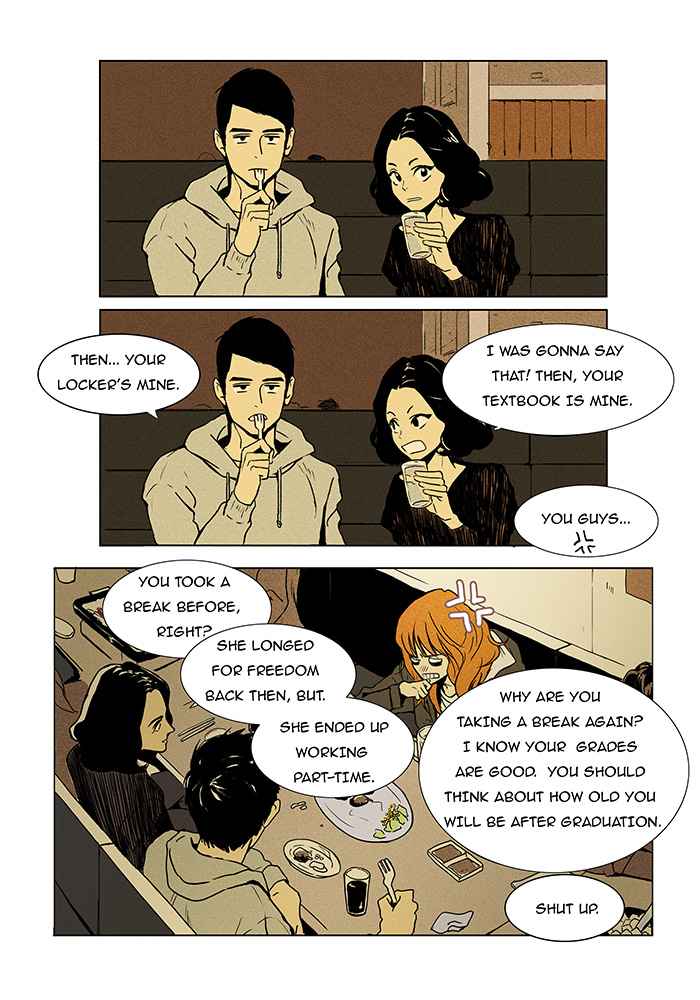 |
 |
SAVE FILE SETTINGS
- Save file format > 'Save For Web & Device'.
- Choose "JPG” & Quality 50 % (so the process 'Loading-Upload' doesn't take a long time).
- Sample final. Low resolution, if it zoom-in it will blur.
Example as you see in the next picture.
|
|
|
SIZE FILE OF EVERY PAGE
-Each comic page Max.200KB, the total number of comic pages that will be
aired for Short Stories (One Shoot) and Episode Max.2MB.
-Each comic page Max.200KB, the total number of comic pages that will be
aired for Short Stories (One Shoot) and Episode Max.2MB.
-Use the application (software) compress the image before your image is
published (uploaded).
*
Misskomik uses 'tinypng.com' & 'compressjpeg.com', using it must be connected to
the internet.
COMIC COVER
As for the size, the best is to be adjusted according to rules and regulation from the publisher.
Because particularly for the cover, generally, each publisher has different sizes.
Supposing you need some estimation regarding the size, Misskomik giving some sample size from Web Cartoon Publisher – Ciayo Comics, as below.
- Thumbnail Cover – For display in each Comic Episode = 300x300PX, File size max.200KB (Per-One Shoot/Per-Episode).
- Comic Cover – For mobile gadget display = 640x427PX, File size max.500KB.
- Comic Banner – For the publisher to promote your comic in the Web = 600x315PX. File size max.500KB.
- Comic Cover – For Desktop computer display = 1440x400PX. File size max.500KB
A LITTLE BIT INFO ABOUT COMMISSION
Probably you will find an Online Comic Publishers with standard setting a submission for new comic into the first stage of poll/challenge. Just to the point, do not think about the commission way too early, yet! (¬‿¬)
In this first stage, your comic will enter the reader's selection stage. Should there are many readers, especially if you get a lot of 'Like' or 'Subscribe', will add your comic points to be further reviewed by the publisher, to be considered in giving you an official contract?
If you pass this stage, then you will get some profit.
In Japan, this first stage also applies to all mangaka beginners. Trying to print their own books, self-distribute them, put them in Social Media, or make a vlog to publicize the progress of their creation. Until their creation gets attention from the publisher.
In the end, wise words from Misskomik, don't be discouraged to try! Go for it!!! ( ⌒o⌒)人(⌒-⌒ )
Also look up the related topics ↴
Comic Submission - Logline, Script, etc
Comic Submission - Online Publish/Web Cartoon












